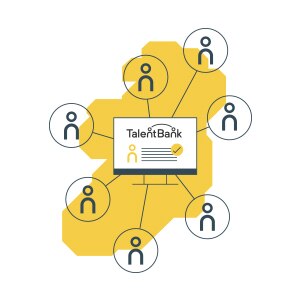Talentbank Ireland’s All Island CV Platform
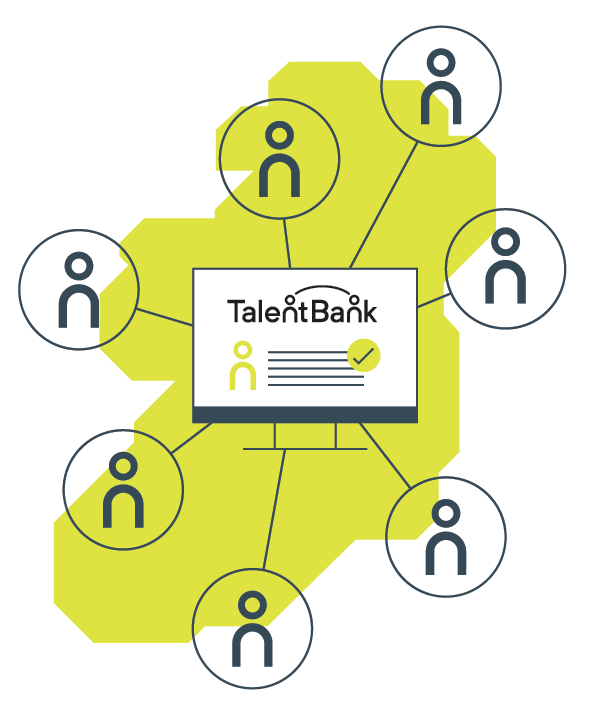
TalentBank gives you access to over 750,000+ talented, qualified candidates across Ireland.
With the latest matching technology and tools, Jobs.ie’s TalentBank speeds up your recruitment while protecting your most valuable asset — your time.
Our TalentBank Tips showcases this superior e-recruitment tool, revealing just how quick and easy it can be to find the best person for your job.
h1 style=”text-align: center;”>Choose your path to talent
nbsp;

It is quick and easy to find relevant, qualified candidates in TalentBank.
Your access to talent can begin as soon as you post a job. StepMATCH™ technology searches TalentBank and automatically finds the candidates who “Match” the criteria you have set in your job description. Click on your Matches, and you will automatically access TalentBank.
Alternatively, you can also go directly to TalentBank. Using the selection criteria and filtering tools, you can create your own tailored TalentBank search.
Identify your Talent Priorities

If you enter TalentBank via your Matches, then your selection of relevant, qualified candidates is available right away for you to view.
Alternatively, if you are starting a TalentBank search from scratch, there are a range of filtering tools available to you to help you find your ideal candidate.
Start with the essential skills, experience or qualifications your perfect candidate should possess. At this stage, your goal is to capture the most comprehensive number of candidates that match your requirements.
Job title will search in job title area, skill in the skills area and so on.
While keyword search searches the CV and the profile in general.
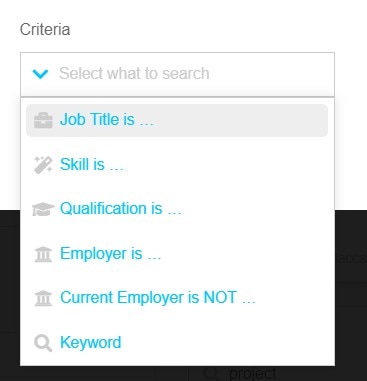
TalentBank searches are based on structured data. The technology searches each of the fields in the job seeker profile that it is related to in the category chosen. Job title will search in the job title area, skill in the skills area and so on. While keyword search searches the CV and the profile in general.
Refine & Filter

Once you have created your talent pool, you can refine your search using TalentBank’s filtering tools.
This will provide you with a shortlist list of relevant candidates.
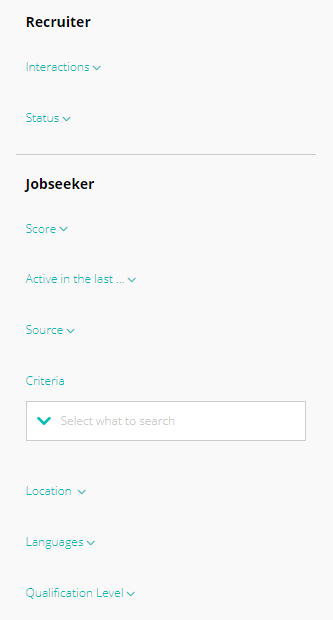
Choose from a range of options including qualifications, skills and more and hone your search from there.
There is also a filter based on jobseeker activity. This is based on every time a candidate logs in updates their profile or sends or drafts a job application.
At each stage of your search adding additional criteria will tighten your talent selection even more.
Star Quality

To make it even quicker to identify the most relevant professionals, StepMATCH™ technology assigns a star rating to candidates.
If your TalentBank search is driven by your matches, then the star ranking you see is powered by your job description.
In other words, these candidates are the closest match to the job title, location and skills you specified in your job description.
Alternatively, if you are performing a bespoke TalentBank search, the star rating is driven by the search criteria you have chosen.
Talent Preview

Once you have a talent shortlist, then your next step is to preview your talent choices. You don’t use a TalentBank credit when you preview a candidate. Previewing is there to allow you to quickly assess a candidate’s suitability for your role.
Click on candidate profile and you will find essential topline information about the candidate. As well as their location and job title, you will find a skills cloud which showcases their critical skills. You can track their career progress on a career path, and you can learn their notice period.
As you go along, you can mark candidates as suitable or unsuitable and build your target list of talent as you go.
You can also keep track of your activity by using the handy filter viewed and unviewed on the left-hand side of the screen.
When you return to your list view, you will see that the blue circle on their avatar disappears if you have previewed them. This user-friendly visual marker allows you to keep track of your activity
Talent Reveal

Once you have identified your ideal talent using preview. Then you can use one of TalentBank credits to “reveal” the candidate’s name, contact details and full CV which you can download.
Once you have revealed a candidate you have 120 days to get in touch. After 120 days, your credit expires, and your access to this candidate’s information is removed. This will ensure that the most active and relevant candidate remain available in TalentBank.
Contacting Talent

You can choose how you engage with your selected candidate(s)
You can email or phone when you reveal their contact information
If you have a job live on-site you believe they would be suitable for you can invite them to apply. In the candidate’s TalentBank profile select invite to apply from the drop-down menu, add the job you would like to alert them to and send your request.
More than one candidate? Then you have the option to select more than one candidate and bulk invite to apply.
Saved Talent Searches

For your convenience and to speed your time to hire, TalentBank automatically saves all your searches. If you are doing a bespoke search, you don’t have to start from scratch each time. Your search results will automatically refresh as new talent joins the TalentBank.
Talent Alert

Keen to fill a role as fast as possible? Then set up a talent alert.
In your saved searches drop-down menu, you can create a talent alert. You will receive an email alert each time a candidate who matches your search criteria joins TalentBank.

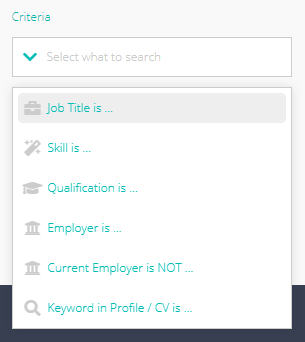
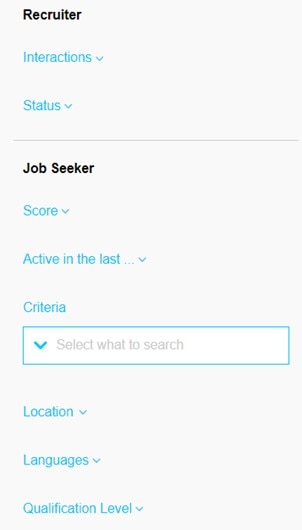
Any questions? Our Customer Success Team will be happy to help.