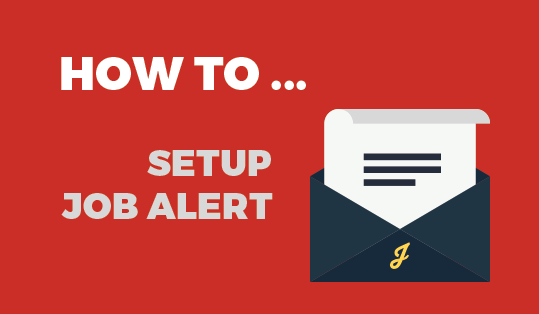How to set up a job alert
Searching for your ideal job can take a lot of time. Time you could spend doing something more fun, right? At Jobs.ie, we want to help you find the jobs you want with the minimum of fuss. By setting up a job alert, you can put us to work while you play. Let us find suitable jobs and send them to your inbox while you get on with life. Want to know how? Then read on.
What is a job alert?
Simply put, a job alert is an email sent directly to your inbox with details of jobs that might suit you. So, instead of trawling endlessly through job listings, you can be notified about suitable jobs as they become available. That way, you don’t have to worry about missing out on valuable career opportunities while you get on with other things.
If you are no longer looking for a job (or maybe just going on holidays for a week) you can pause your Jobs.ie job alert and activate it again at a later date.
How do I set up a job alert?
Setting up a job alert is easy. Go to the Job Alerts section of your account. There you can set the criteria for type of job you want as follows:
Sectors: Choose the type of job or industry you want to work in. You can choose multiple categories so if your ideal job spans more than one field, you can cast your net as wide as you want or be as specific as you like.
Location: Commuting time and costs are crucial when choosing your next career move. Use the location setting to choose where in the country you wish to work. This makes it easier for both yourself and prospective employers to make the right fit. Again, you can choose multiple locations or just one. Whatever suits you.
Keywords: Some professional categories can cover a wide range of jobs, so narrow down your search by adding keywords to your job alert. For example, if you have chosen IT/Programming as your category but want to work in web development, add in the keywords ‘web development’. This will save you being sent jobs that aren’t suitable.
Hours: Need a full time job or just want to work part-time? Choose the option that suits you. Or keep your options open and choose both!
Job type: Whether you like the stability of a permanent job or prefer to work on a contract basis, the choice is yours. Select the one you want…or both if you wish.
Employer type: Do you want to hear from direct companies only or would you rather deal with recruiters? Select one, or both. Whichever suits you.
When you are happy with your selected settings, click the Save button to save your job alert. Once saved, your job alert details will show at the top of the page. You will be sent daily job alerts with jobs fitting the criteria you have chosen. If, for any reason, you no longer want to receive these job alerts, click the ‘pause’ button beside your job alert details to turn them off and click ‘resume’ to turn them back on.